The future of print publishing is here. Mixam’s PrintLink is a new service that reimagines print-on-demand. Your customers can order premium printed copies of your book, and we'll deliver them right to their doorstep.
This advanced feature will continue to grow and improve with your help. PrintLink is only available for Hardcover Books and Paperback Books, but we will add more items soon. Please fill out our contact form to share your feedback and ideas.
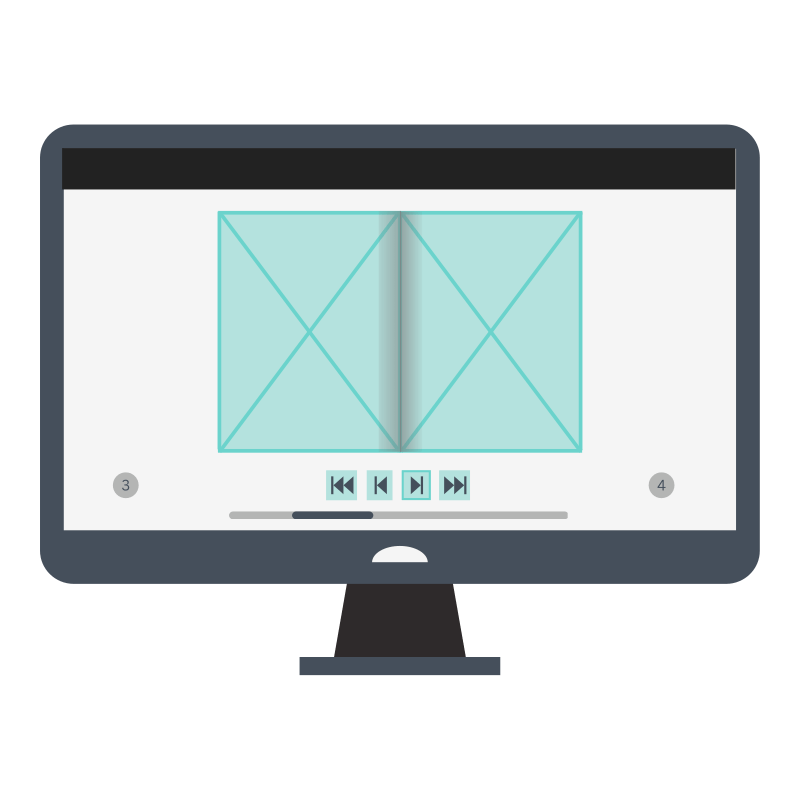
Free Virtual Preview
Anyone can access an instant preview of your work before we even print it. Display a few pages or reveal the whole story.

No Inventory
With print-on-demand (or POD), you don't have to worry about shipping packaging or stock - it's the ultimate time and money saver.

Full Price Control
You’re always in control of your earnings - no restrictive guidelines or margin limitations. There are no limits to your earning potential.
Simple & Fast Process

Get A Free Quote
Get your free quote and estimated shipping date by entering your specifications into our Instant Price Calculator
Upload Your Files And Order Your Copy
We'll convert your project into print-ready files and send you a physical copy for approval.


Share Your Link And Start Selling
Once you receive and approve your order, you can access and share your link anywhere online.
Flexible Pricing
Whether you want to maximize your profits or get your publication in front of more readers, Mixam's dynamic pricing strategies will help you reach your goals.
Production Cost
Sell your publication to buyers at production cost. There is no additional markup, and you will not receive any revenue payment for any orders.
Fixed Markup
Set a fixed revenue payment for each order, so that you earn the same amount per sale regardless of production cost fluctuations. The final retail price will vary depending on production costs.
Percentage Markup
Set a markup percentage to apply to the cost of production. The final retail price, as well as your revenue payment, will vary depending on production costs.
Frequently Asked Questions
- Do I need an account?
-
You can open a free Mixam account to manage your print-on-demand orders conveniently in one location. To open an account, sign up here.
- Do I need an ISBN?
-
You don't need an ISBN or barcode in your publication. But you can read more about these features on this Support page.
- What will my customer receive when they order?
-
Your customer will receive a confirmation email containing a summary and order number. If they don’t find it in their Inbox, they should check their Spam and Junk folders. They will also receive one or multiple high-quality printed copies of your publication to their address based on the details they stated at the Checkout. Tracking details should also become available after their order leaves a production facility. If your customer does not receive tracking details after seven working days, we encourage them to contact our team of print experts who can assist. Please note response times may take longer during peak season.
- There’s an error in my publication, but I already shared a link - can I cancel my customer’s orders?
-
You can have the peace of mind that if you find an error in your publication, you can immediately turn off your shareable link. While you cannot prevent copies in production or the shipping process from reaching your customers, you can stop future orders completely. Log into your Mixam account to turn off the link and re-upload your error-free files. When a print expert has completed their checks, we will send you an amended copy of your publication for your approval. Once you’re satisfied with your new version and have confirmed your order, we’ll give you a new publication link, which you can enable and share online. We recommend only enabling your publication link once you have checked and are satisfied with your physical copy.
- What if my customer has an issue with their order (production quality, damages, etc.)?
-
If your customer has an issue with their physical copy, e.g. there is a print error, it’s arrived damaged or is missing, we advise emailing care@mixam.com at the earliest opportunity. They should provide an order number, overview, and photographic evidence. Our professional Care and Resolutions team will review the remarks and photographs supplied and will offer the best solution possible.
If your order doesn’t arrive 1-2 weeks after you place your order, email care@mixam.com with details, including your order number. Our Care and Resolutions Team will respond within a couple of working days. Please note response times can take longer if a case is complex or contact us during peak season. We also kindly ask that customers refrain from sending follow-up emails about the same issue and should check their Spam and Junk folders.
If your customer has an issue during the checkout process, e.g. a payment error, a website error or a publication is no longer available via the shareable link, call 888.510.1456 or email team@mixam.com and provide as much detail as possible so we can get them back on track.
- What is print on demand?
-
Print on demand (POD) is a process that allows you to customize and sell items with your artwork or design. We’ll print items only as they’re ordered rather than in bulk. Mixam’s print-on-demand service handles the processing, payment, production, and fulfillment, combining advanced printing technology and the knowledge of real print experts. POD benefits include:
- No commitment to large print runs
- No large budgets needed to start
- It’s a low-risk print method
- No need to have an ISBN or barcode
- It’s eco-friendly
And PrintLink benefits include:
- An online preview letting customers preview and buy publications
- 24hr support
- A wide range of print options
- Fast production times
- No sign-up fees
- How can I make money with PrintLink?
-
You’ll earn income every time customers purchase your publications. Select Fixed Markup or Percentage Markup to enable sales in the Pricing Strategy section in your Mixam account. When a month ends, Mixam will pay your gross commission within the first two weeks of the following month via Stripe Connect. Please allow up to 2 weeks for payment to appear on your bank statement. You can view sales transactions and revenue in your Mixam account’s PrintLink tab, and processed payments will be visible in your Stripe Connect account. To learn more about how much you could make, please refer to the table on this page.
- Can I link my bank account before placing an order?
-
You can link your bank account before placing an order or if an item is unavailable for PrintLink. Log in to your Mixam account, go to your PrintLink tab and follow the instructions.
- Do I need to purchase a copy of my publication before sharing my link?
-
You don’t have to pay for an initial copy. You can share the link to your publication and start earning once you’ve confirmed your order. However, please check your proof thoroughly before sharing your link online to ensure your pages and artwork are present and appear in the correct order.
- How do I set up a Stripe Connect account with Mixam?
-
Please note that you must set up your Stripe Connect account to start selling and earning commissions via PrintLink.
- Log in to your Mixam account and click the PrintLink tab.
- Click the Link Bank Account button at the top of your screen.
- Please complete the online form with your details. You can add a social media profile or product description if you don't have a website.
- Click the Agree & Submit button. We'll redirect you to the PrintLink tab. Click the Payment Dashboard button at the top of your screen to view your Payment Summary.
You can also connect your bank account to Stripe Connect via a previous order:
- Log in to your account.
- Click the PrintLink tab.
- Click the Active Publications tab.
- Select an order number.
- Scroll to your order's PrintLink tab.
- Click Link Bank Account.
- Fill out the online form.
- Click the Agree & Submit button.
- How do I set up my order?
-
Log into your Mixam account, select a free quote and upload your print files to your Artwork Dashboard. Ensure you have added bleed to all print files before uploading. Your content should also be high resolution and supplied in CMYK color mode. Our print experts can advise and assist you via phone and the Messages tab.
- What content can I print?
-
You can print anything you like with us providing your content is legal, copyright-free and abides by our Terms of Use.
- What if I need help?
-
Mixam has a team of knowledgeable print experts who are always on hand to help via phone, email or in the Messages tab. No matter your printing experience, you can discuss your work with people who can give you and your customers the best prints possible.
- How do I set up PrintLink via a previous order?
-
To convert a previous order to a PrintLink order:
- Ensure you connect your bank account with Stripe.
- Log into your account, click your Orders tab and the relevant order number.
- If the order has a ‘Publishing Available’ label in the PrintLink tab, choose your specifications and click ‘Create Publication’.
- How do I change my payment details?
-
Step 1 - Log into your Mixam account and click My Account.
Step 2 - Select the PrintLink tab.
Step 3 - Click Settings.
Step 4 - Click the Payment Dashboard button.
Step 5 - Head to the Payout Details section to update your banking information.
- How does state-by-state sales tax work?
-
Mixam collects sales tax from your customers and remits it to the relevant states. Since Mixam pays you, you don’t need to take any action.
- Why are my print specifications unavailable for PrintLink?
-
We offer specific printing options because no matter whether your customers order one copy or hundreds, our production facilities batch orders with similar print specifications in the production queue. This procedure means we can produce the most economical prints as efficiently as possible.
Suppose you want to set up a previous, existing order with PrintLink, but your original print specifications are unavailable. In that case, we’ll offer alternatives as close to the originals as possible without compromising quality.
If you want to set up a new order for PrintLink, but some print specifications are unavailable, we’ll offer you alternatives. We will not provide alternative sizes, but we may offer alternative paper types and weights.
- Why is there a QR code on my publication?
-
Some items may include a small, discreet 0.189” (4.8mm) QR code on the last text page, back cover or both, usually in a lower corner. Every QR code has its own product number, allowing us to track the order from production to delivery. Only the product code will be visible if scanned, and all other order details will remain private.
- Is international shipping available?
-
We don’t currently offer international shipping, but this is an option we plan to launch soon. Please keep an eye out on our website and social media channels for updates.
- How does a customer return their order?
-
Customers can return orders by sending physical copies to Mixam Inc., 1515 East Woodfield Road, Suite 342, Schaumburg, Illinois, 60173 or contact us for alternative options. We issue refunds daily; your customers will receive their refund in their account in 2-3 business days. For publishers, we'll deduct an amount from your account in the first two weeks of a new month. We'd then total all the sales minus the refunds and calculate the commission we owe you.
- How can customers buy my publication?
-
When you share your publication link online, customers can purchase copies by clicking the Buy button. Every publication you create has one shareable link. Once they’ve entered the number of copies they want, they can securely enter their details at the Checkout.
- PrintLink is currently unavailable in my country - what can I do?
-
Our print-on-demand service is available in the US and UK, but we plan to expand this to other countries. Please keep an eye out on our website and social media channels for updates!
- Can I change my print specifications?
-
You can change your order specifications anytime. Even when you’ve confirmed your order, enabled and shared your link, and your customers have purchased copies, you can still return to it and modify features like paper weight, cover finishes, and more hassle-free. Customers who buy your publication after you’ve made the changes will receive your publication with the updated specifications. Only when aspects like orientation, artwork changes and page quantity are changed will your order need to re-enter the approval process with a Mixam print expert before you can reshare your PrintLink. And your URL will remain unchanged no matter how many edits you make.
